One of the valuable features of Zoho Writer has been the ability to collaborate with others by sharing a document with other Zoho account holders, such as fellow employees, or students in a study group, or collaborating researchers. Zoho Web Office Suite was my Number One Web Tool of 2006.
Zoho has been aggressive in adding new features, and they just added one to Writer that is pretty cool and has great possibilities. They have now integrated Zoho Chat into Zoho Writer so that you can carry on a live chat with one or more collaborators while working on a document. If you open a shared document that is already being edited by another user, you get the following message: (NOTE: click on any of these photos to get a larger, more clear version)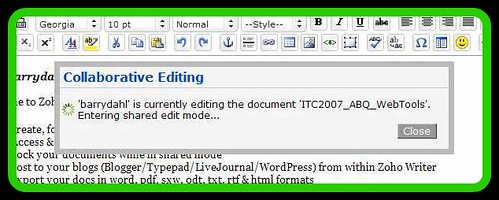 All collaborators who are sharing the document will then be listed in the particpants listing at the left side of the screen, such as:
All collaborators who are sharing the document will then be listed in the particpants listing at the left side of the screen, such as: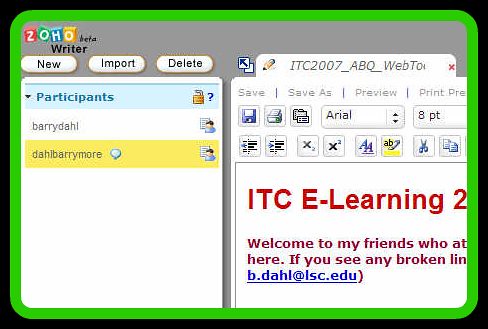 Just click on the chat bubble next to a name to open a chat window with that person.
Just click on the chat bubble next to a name to open a chat window with that person. Here is what the interface looks like with the chat window in the lower right corner. Click on thumbnail to view larger photo. Right now I don't think that you can change the placement of the chat window, but that doesn't seem to be too big a deal.
Here is what the interface looks like with the chat window in the lower right corner. Click on thumbnail to view larger photo. Right now I don't think that you can change the placement of the chat window, but that doesn't seem to be too big a deal.
Below is a larger shot of an example chat in Zoho Writer.
Thursday, March 22, 2007
Zoho Writer with Chat
Subscribe to:
Post Comments (Atom)




No comments:
Post a Comment