 I hate (yes, hate) talking on the telephone. The number of salespeople who think that I should spend my time talking to them is utterly ridiculous. Email isn’t any better. I get so many meaningless emails a day that I shudder every time my GroupWise Notify chimes in to tell me that I have mail.
I hate (yes, hate) talking on the telephone. The number of salespeople who think that I should spend my time talking to them is utterly ridiculous. Email isn’t any better. I get so many meaningless emails a day that I shudder every time my GroupWise Notify chimes in to tell me that I have mail.
Those are two of the reasons why I am using instant messaging more and more. So far, (fingers and toes crossed) I have not been subjected to IM-spam and I only hear from people who I really want to hear from (buddies, as it were).
I was never really attracted to IM in the past because of the fractured nature of it all. Some people were on AOL, others on MSN, others on Yahoo, etc. etc. I started using Trillian as a way of bringing all of those together and it works well. However, I would prefer to be able to access my IM services from any computer anywhere and so a web-based service was needed. When I stumbled across Meebo earlier this year I felt that my problems had been solved. For the most part, that has proven to be true.
From the About meebo page:
“meebo.com is a website for instant messaging from absolutely anywhere. Whether you’re at home, on campus, at work, or traveling foreign lands, hop over to meebo.com on any computer to access all of your buddies (on AIM, Yahoo!, MSN, Google Talk, ICQ and Jabber) and chat with them, no downloads or installs required, for free!”
It no longer matters which service your buddies use, you can aggregate all messages in one place from Yahoo! Messenger, Windows Live Messenger, AIM, ICQ, and Google Talk.
Some of the enhancements this year include a feature allowing users to use a single login for sending and receiving messages from the various multiple services. Additionally, Meebo now has the ability to store chat logs for your user account. Not being able to archive a chat session has been a criticism (an old one) against the use of I.M., but now you can store the ones you want without storing them all. Also this year Meebo added receive and send notification sounds and you can now send messages to people who are not on your contact list.
Just before Christmas they also released some new features:
• display pictures
• pink, green, and purple skins (traditional blue is still there)
• faster login
• saved away messages
In August of this year, Meebo launched the "meebo me" widget, which allows users to embed a a chat or IM widget on any webpage, including blogs and wikis on their personal website. I added one to each of my blogs and we also created a widget to use at Lake Superior College for helping online students who need some sort of technical support.
One of the beauties about the MeeboMe widget is that the other user does not have to have any kind of instant messaging account. Basically this is just an open window for them to type in their question. Another advantage is the ability to see if the receiving party (me, or the LSC Help Desk for example) is online and available to respond. This is better than sending the email that you have no idea when the other person will receive, read, and reply. Still one more sweet deal is that you can manage all of your widgets, and your regular I.M. messages all from the same webpage, as shown in the first screenshot of my account.
Another great thing is that you can tell how many people are viewing your webpage at any time. Look at the first screen shot and on my Buddy List you'll see that there are two people who were currently viewing Desire2Blog and are listed on the Desire2Chat widget as guests (anonymous) and there were three people on the Send Me an I.M. widget which is located on this blog. Two are anonymous and one is Krystal who was logged into Meebo so that her screen name showed up.
Odds and ends:
- Create your own MeeboMe widget here.
- Meebo map shows where the messages have come from over the past 15 minutes.
- More info is also available at the Meebo Wiki.

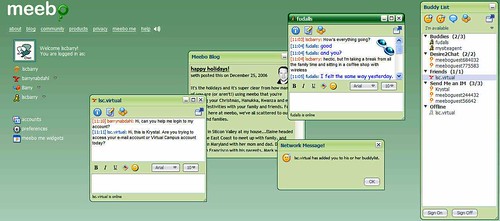
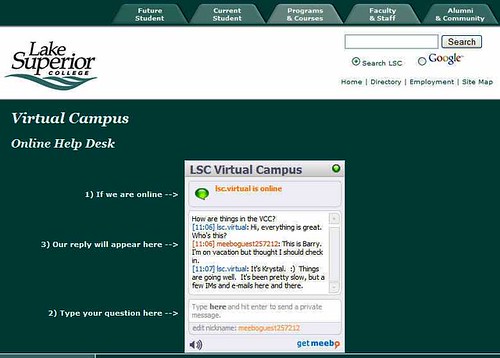



1 comment:
if you like Meebo for IM, you should check out Spokeo. It combines social networks into one. You might find it useful and interesting.
Post a Comment