I have a new little gadget that I really like. I saw someone using a MoGo BT (mouse on the go, I'm guessing) and I just had to have one. Go to Amazon - click, click, click and one shows up at my door. Really simple to get started.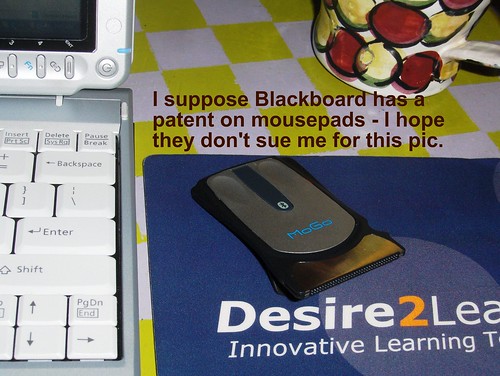 I have used various laptop mice over the past few years, but always had problems with a) knowing where they are (they hide a lot), b) batteries needing to be replaced at inopportune times, and c) just not being very cool. MoGo solves all three of those problems.
I have used various laptop mice over the past few years, but always had problems with a) knowing where they are (they hide a lot), b) batteries needing to be replaced at inopportune times, and c) just not being very cool. MoGo solves all three of those problems.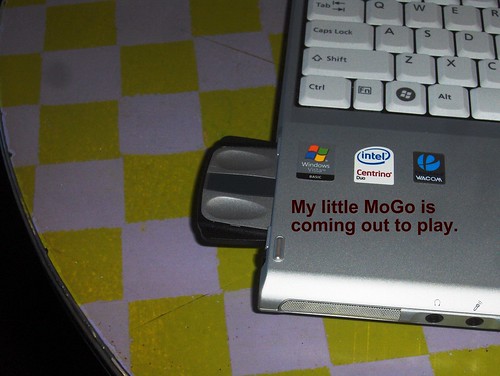 a) You always know where it is because when you aren't using it, it lives in your PC card slot which you probably have no use for whatsoever anyway. b) You don't need to replace any batteries because it charges while it is docked in the PC card slot. c) It is definitely cool.
a) You always know where it is because when you aren't using it, it lives in your PC card slot which you probably have no use for whatsoever anyway. b) You don't need to replace any batteries because it charges while it is docked in the PC card slot. c) It is definitely cool.
Since my laptop has built-in Bluetooth (most newer ones have it) I have no need for the included USB receiver - which is good because that would just be one more thing to keep track of. As luck would have it, I probably bought too quickly. Now they have a new model (X54) that is the same as my MoGo but has the added functionality of also being a presentation remote. The basic model sells for about $50 and the presenter model sells for about $70. Shop around and I'm sure you'll find even better prices.
Thursday, February 28, 2008
Me and My MoGo
Monday, February 25, 2008
Turning Point Response Systems
 For my keynote address at the e-Learning 2008 Conference last week I used the Turning Point Audience Response System from Turning Technologies for getting audience participation related to the myths and realities of online learning.
For my keynote address at the e-Learning 2008 Conference last week I used the Turning Point Audience Response System from Turning Technologies for getting audience participation related to the myths and realities of online learning.
Most of the info about this presentation will be over at Desire2Blog since most of it is specific to online learning. However, the use of the response systems belongs in this forum and I will write a bit more about using these systems.
First: Turning Technologies has been wonderful to work with. Any of you who know me probably know that I am not a guy who gushes about vendors very often. In fact, I am usually the devil's advocate (or just the devil himself) who is constantly harping on how they can be better and what they need to do to be worthy of our scarce higher ed dollars. So, for me to say that the Turning Point people have been great to work with is somewhat notable in itself. But that is exactly what my experience has been so far. I've dealt with three different people to one extent or another and they all have been great and easy to work with. And very responsive.
Second: the technology itself is very easy to learn and you can quickly get up to speed. I attended one 45-minute live webinar which was very well done; and the next thing I knew I had all 21 of my audience response questions built, tested, and ready-to-go. The software itself is just a plug-in to PowerPoint, so for anyone who uses PowerPoint there is a very small learning curve.
Third: The reporting capabilities are pretty strong. I have generated a few different user reports from the data gathered at the conference, and am finding more and more ways of using the information. Below is an example of one of the pie charts that I edited. This was the audience response to the statement that I threw in near the end of the presentation. So many people seem to think that Second Life is going to be such a big deal - I wanted to see if this tech-savvy audience had all drank the Koolaid. Apparently not (although I admit that the question was somewhat heavily loaded with the whole "Second Coming" reference - still, it was fun for me and that's what matters).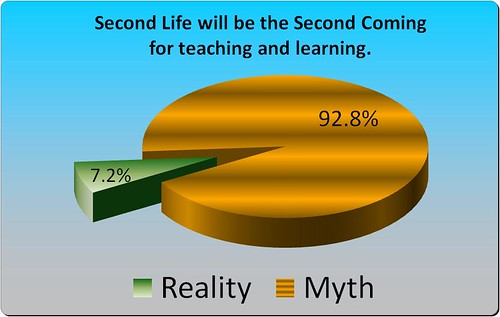 Overall, the use of the response systems added a lot to the conference in general (we used them four times) as well as my particular presentation. I understand that Turning Technologies is working on another new system that will be web-based rather than PPT-based. I very much look forward to that development. There is at least one of those web-based services available that I am aware of, but I prefer the idea of an experienced provider of the technology and one that has proven to me that they are good to work with.
Overall, the use of the response systems added a lot to the conference in general (we used them four times) as well as my particular presentation. I understand that Turning Technologies is working on another new system that will be web-based rather than PPT-based. I very much look forward to that development. There is at least one of those web-based services available that I am aware of, but I prefer the idea of an experienced provider of the technology and one that has proven to me that they are good to work with.
Memo to Turning Technologies management: DON'T LET BLACKBOARD BUY YOU OUT - or all bets are off!!
Monday, February 11, 2008
UStream Becoming MainStream
Ustream.tv appears to be finding a significant audience, at least among many of the technology-enabled educators that I know and follow. More and more things are being broadcast live from conference presentations, to classroom activities, to special events at the school.
To that end, I will be livecasting my upcoming keynote address via UStream.tv. The keynote is scheduled for Saturday, February 16 at 5:30 Eastern time from the e-Learning 2008 conference in St. Petersburg, Florida. The topic is "E-Learning Mythbusters - Is Conventional Wisdom Wrong?"
For this presentation the audience members will be using clicker technology to vote on whether they think something is a myth or reality. I'm not sure how well that will all come through over UStream, but I'm hoping for the best. Apparently, there is a way that you can also have remote viewers vote in polls as well, but I don't think I'll have time to get that figured out by tomorrow night. That does sound very cool though.
At any rate, UStream is being used more and more all the time by educators to broadcast live events such as lectures, conference presentations, classroom projects and students speeches, and in any other way that you might think of using your own little private TV channel.
The UStream window can be embedded in any web page, including inside your VLE such as D2L, Blackboard, Angel, etc. I'm thinking that this will continue to grow. It is free. It is extremely easy. It allows for both live and archived video. Sounds pretty good to me.



