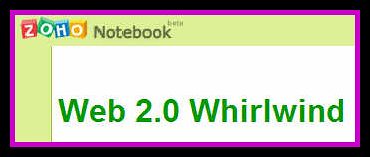 Today, Zoho Notebook goes into public beta. I've been able to play with it for the past month while it was in private beta testing, and I'm impressed by the functionality and possibilities that this service provides. Here is the Zoho Blog post announcing the release. There is also an embedded video at that site.
Today, Zoho Notebook goes into public beta. I've been able to play with it for the past month while it was in private beta testing, and I'm impressed by the functionality and possibilities that this service provides. Here is the Zoho Blog post announcing the release. There is also an embedded video at that site.
Here is a single page example that combines text with an uploaded audio file (you can also record on the fly), an embedded video from YouTube, and a digital photograph from my Flickr account.
I am in the process of creating my Web 2.0 Whirlwind presentation materials using this new Zoho free service. Notebook allows you to combine any or all of the following on a single page: text, hyperlinks, embedded webpages, video, audio, still images, or anything in html.
Here is the link to my Whirlwind materials. This is a work-in-progress and probably always will be. You may see some mistakes which I hope to find and correct, but I've only been working on it for a couple of hours, so please cut me some slack. Just click on the title page to open the notebook and view the first content page.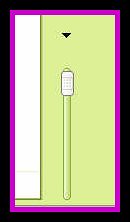
The graphic at the left shows the vertical scroll bar on a notebook page. There may be scroll bars inside the page for individual embedded objects, but this is the way to scroll the entire notebook page.
The graphic on the right shows the tabs that bring you the different pages on the notebook. The example notebook linked above has many different pages and you may need to scroll using the small up and down arrows in order to see all the page tabs.
I use Zoho Writer quite a bit and will continue to do so for those things that are primarily text based. When I need to be able to mix different media types into a single page, Zoho Notebook is now my tool of choice.
Tuesday, May 22, 2007
Zoho Notebook - Very Cool
Subscribe to:
Post Comments (Atom)




No comments:
Post a Comment